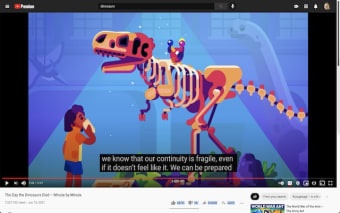Chrome Keyboard Shortcut Extension
This is a keyboard shortcut extension to make your life easier. It allows you to focus the tab that is currently playing a video or sound file. It also allows you to easily switch between tabs, so you don't have to open each one separately.
This extension is pretty easy to use. You just need to install it on your Chrome browser, and then you can use it by pressing ctrl+shift+1 on your keyboard. It can be useful if you are in a meeting or watching a YouTube video, and want to switch back to it from another tab quickly.
For instance, if you are currently watching a YouTube video, this will make it easier for you to switch to the video, just press ctrl+shift+1. This extension is useful for everyone, as it will work on Chrome profiles that you may not be using right now.
The way this works is that it registers a keyboard shortcut for tab switching, so you don't have to go through the trouble of opening multiple tabs and switching between them. So, if you are in a meeting, it'll allow you to switch back to the tab making sound from the meeting and skip the rest of the meeting. Or, if you are watching a YouTube video, this will allow you to switch back to the tab making sound from the video.